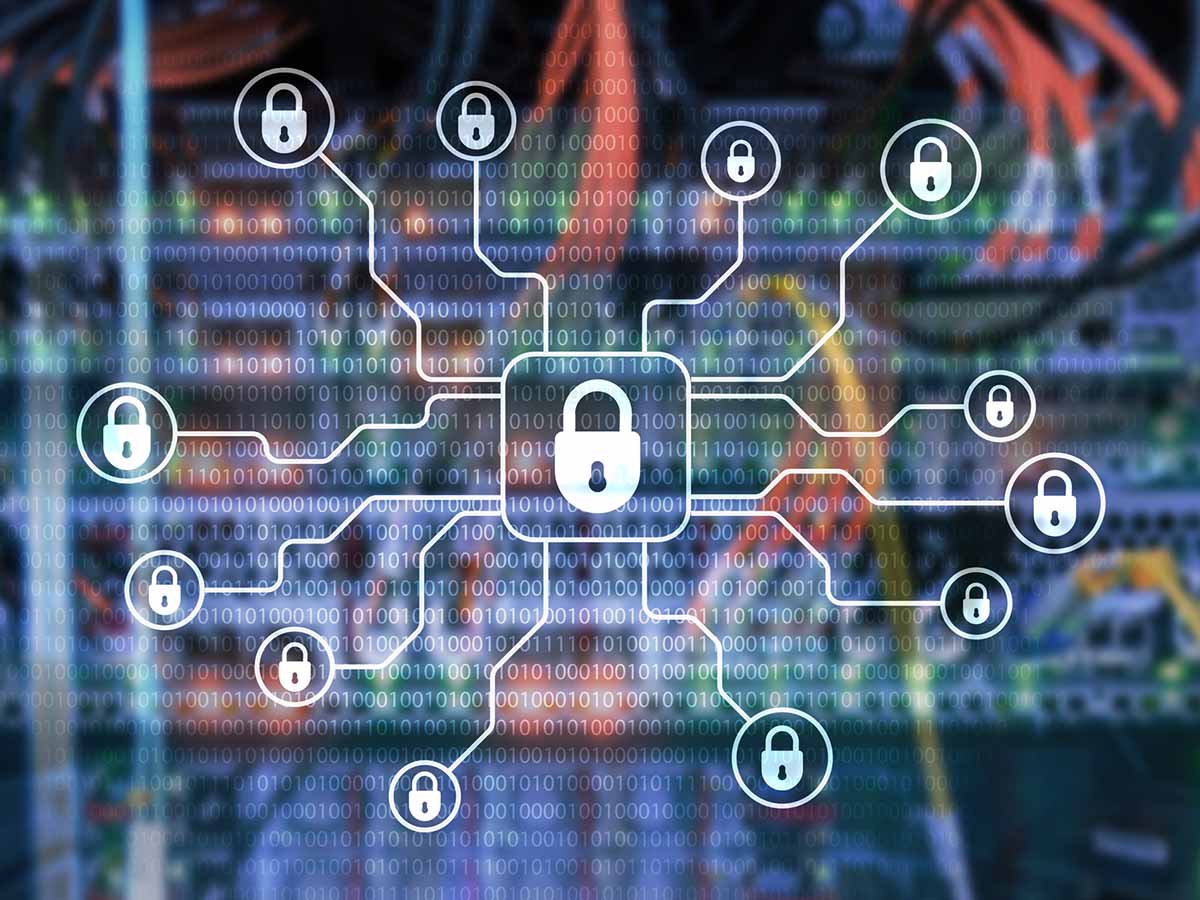Renaming a database in MySQL isn’t as straightforward as it might seem since MySQL does not provide a direct RENAME DATABASE command. However, you can rename a database by following these steps:
1. Create a New Database
First, log in to MySQL and create a new database that will be the renamed version of your original database.

Stay One Step Ahead of Cyber Threats
mysql -u username -p -e "CREATE DATABASE new_dbname"Replace username with your MySQL username and new_dbname with the desired new name of your database.
2. Export the Original Database
Use the mysqldump command to export all the data from your existing database. This creates a .sql file with all the data and structure.
mysqldump -u username -p old_dbname > dbexport.sqlHere, old_dbname is the name of your existing database. You will be prompted to enter your password.
3. Import Data into the New Database
Now, import the data from the .sql file into the new database you created in step 1.
mysql -u username -p new_dbname < dbexport.sqlThis will populate new_dbname with the data from old_dbname.
4. Drop the Old Database
After successfully transferring all data to the new database, you can safely drop the old database.
mysql -u username -p -e "DROP DATABASE old_dbname"Make sure that all data is correctly transferred before executing this command, as it will permanently delete old_dbname.
Important Considerations:
- Always back up your database before performing operations like renaming.
- These steps will only rename the database, not the associated users and permissions. You’ll need to update these manually.
- This method works well for small to medium-sized databases. For very large databases, consider additional strategies for minimizing downtime.
Conclusion
Renaming a MySQL database might require a few steps, but by following this guide, you can ensure a smooth transition to your new database name with minimal hassle.
Reference: How to rename a MySQL database
"Amateurs hack systems, professionals hack people."
-- Bruce Schneier, a renown computer security professional